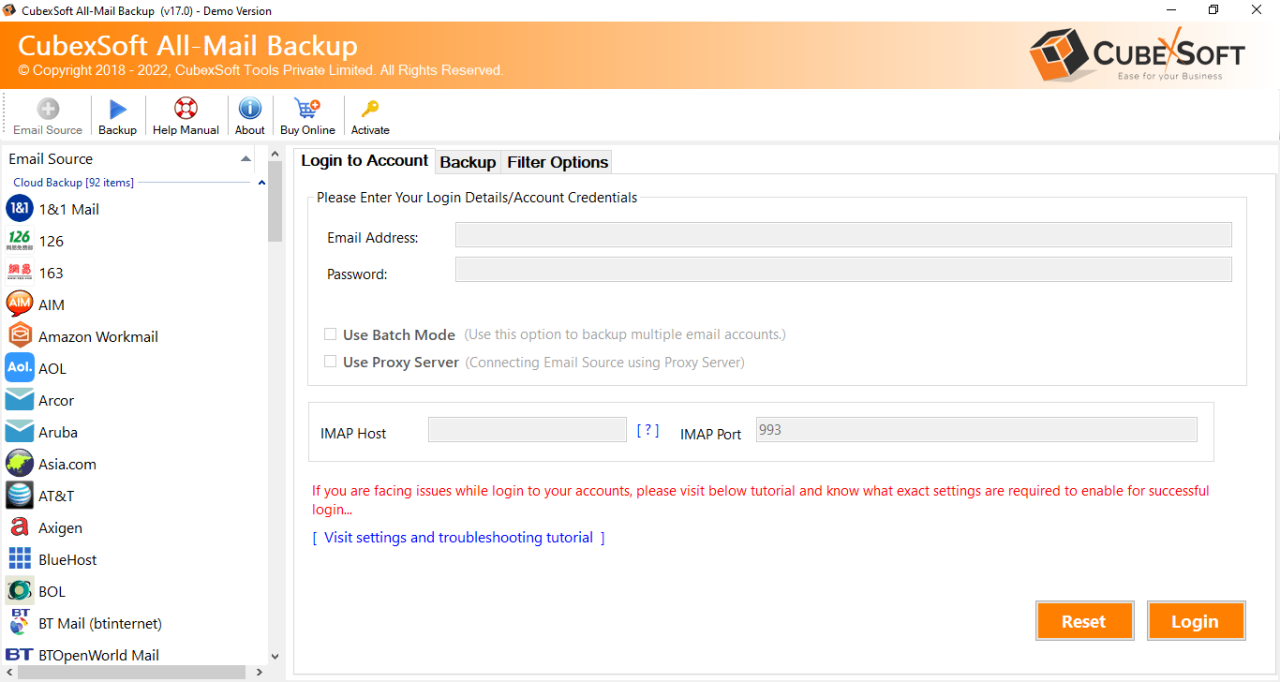CubexSoft IMAP Backup 17.0
Free Trial Version
Publisher Description
IMAP Backup Tool is a precise and cost-effective IMAP Mail Backup solution to backup IMAP Server to IMAP/WebMail/Cloud account/Local PC supported formats. IMAP Backup Tool possesses simple and easy GUI with advance and effective functioning. IMAP Mail Backup Tool is programmed with quick accessible steps that can be used by users with technical and non-technical skills. The application provides the backup support from IMAP to PST, IMAP to MBOX, IMAP to EML, IMAP to MSG, IMAP to HTML, IMAP to IMAP, IMAP to Yahoo Mail, IMAP to Gmail, IMAP to Exchange Server, IMAP to Hosted Exchange Server, IMAP to Hotmail, IMAP to Outlook.com, IMAP to Office 365 and many more. Not only this, there are lot more other saving options too which can be used to backup IMAP server. IMAP Backup Tool also includes the option of filters, which can be applied for executing the selective backup process. You only need to provide the details of IMAP Server login details, IMAP Port No. and IMAP Host. Utilize the free demo of IMAP Mail Backup Tool on any Windows version and backup 25 IMAP mails to required account free of cost.
About CubexSoft IMAP Backup
CubexSoft IMAP Backup is a free trial software published in the File & Disk Management list of programs, part of System Utilities.
This File & Disk Management program is available in English. It was last updated on 23 April, 2024. CubexSoft IMAP Backup is compatible with the following operating systems: Other, Windows.
The company that develops CubexSoft IMAP Backup is IMAP Backup. The latest version released by its developer is 17.0.
The download we have available for CubexSoft IMAP Backup has a file size of 12.58 MB. Just click the green Download button above to start the downloading process. The program is listed on our website since 2022-11-28 and was downloaded 111 times. We have already checked if the download link is safe, however for your own protection we recommend that you scan the downloaded software with your antivirus. Your antivirus may detect the CubexSoft IMAP Backup as malware if the download link is broken.
How to install CubexSoft IMAP Backup on your Windows device:
- Click on the Download button on our website. This will start the download from the website of the developer.
- Once the CubexSoft IMAP Backup is downloaded click on it to start the setup process (assuming you are on a desktop computer).
- When the installation is finished you should be able to see and run the program.